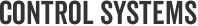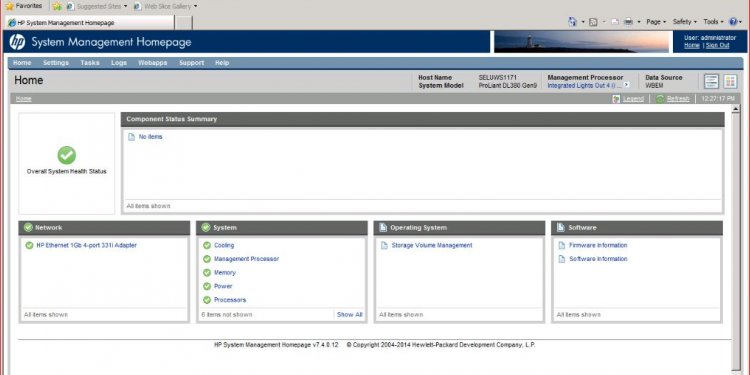
What is System Management Controller?
Oh, no. Oh, crap. Your machine won’t turn on. In fact, nothing happens at all when you press the power button.
 Your poor, poor Mac.
Your poor, poor Mac.
Besides screaming into your pillow, what can you do? Well, a good thing to try (and heck, just to know about in advance) is how to reset what’s called the System Management Controller (SMC).
All Intel-based Macs have an SMC chip, which is in charge of a ton of low-level functions related to sleep, power, some lights and indicators, and fan speed. So for example, if your Mac’s fans are constantly running even when you’re not doing much, an SMC reset could be just the thing. The most common symptom I’ve seen of an SMC issue, though, is the one I mentioned—a Mac that won’t respond to the power button being pressed, even when its battery is fully charged.
Apple has a very long support article about what can indicate problems with the SMC, what to try before you mess with it, and then how to reset it for all Intel machines, both new and old. Here are the instructions for a computer like mine, a 2012 MacBook Air:
1. Shut down the computer.
2. Plug in the MagSafe power adapter to a power source, connecting it to the Mac if it’s not already connected.
3. On the built-in keyboard, press the (left side) Shift-Control-Option keys and the power button at the same time.
4. Release all the keys and the power button at the same time.
5. Press the power button to turn on the computer.
So as you can see, that’s pretty simple. It doesn’t get much more difficult for most models, but if your laptop has a removable battery, you’ll have to take it out as part of the process.
Oh, and one more thing: If your machine is an older, PowerPC model, what you’ll be looking to reset isn’t called the SMC—it’s the Power Management Unit (PMU). Again, the instructions for what you’ll do depend on what model of Mac you’ve got, but naturally, Apple has support articles about iBooks and PowerBooks, iMacs, and Mac minis. Hooray for documentation! (And for computers that actually start up when they’re supposed to.)