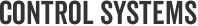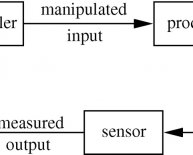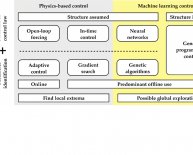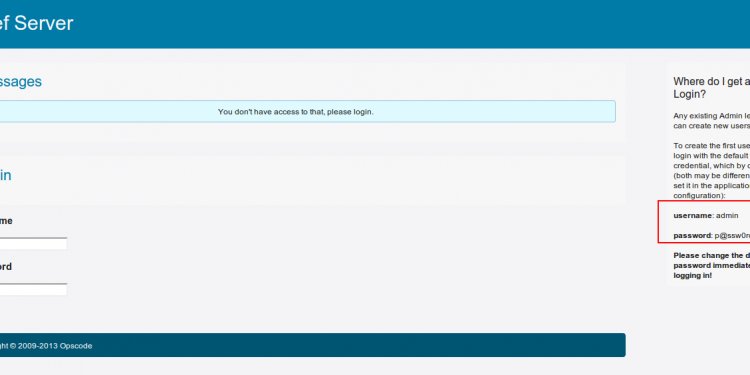
Version Controlling system
There are many benefits of using a version control system for your projects. This chapter explains some of them in detail.
Collaboration
Without a VCS in place, you're probably working together in a shared folder on the same set of files. Shouting through the office that you are currently working on file "xyz" and that, meanwhile, your teammates should keep their fingers off is not an acceptable workflow. It's extremely error-prone as you're essentially doing open-heart surgery all the time: sooner or later, someone will overwrite someone else's changes.
With a VCS, everybody on the team is able to work absolutely freely - on any file at any time. The VCS will later allow you to merge all the changes into a common version. There's no question where the latest version of a file or the whole project is. It's in a common, central place: your version control system.
Other benefits of using a VCS are even independent of working in a team or on your own.
Storing Versions (Properly)
Saving a version of your project after making changes is an essential habit. But without a VCS, this becomes tedious and confusing very quickly:
- How much do you save? Only the changed files or the complete project? In the first case, you'll have a hard time viewing the complete project at any point in time - in the latter case, you'll have huge amounts of unnecessary data lying on your hard drive.
- How do you name these versions? If you're a very organized person, you might be able to stick to an actually comprehensible naming scheme (if you're happy with "acme-inc-redesign-2013-11-12-v23"). However, as soon as it comes to variants (say, you need to prepare one version with the header area and one without it), chances are good you'll eventually lose track.
- The most important question, however, is probably this one: How do you know what exactly is different in these versions? Very few people actually take the time to carefully document each important change and include this in a README file in the project folder.