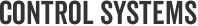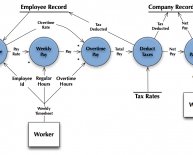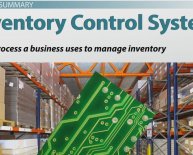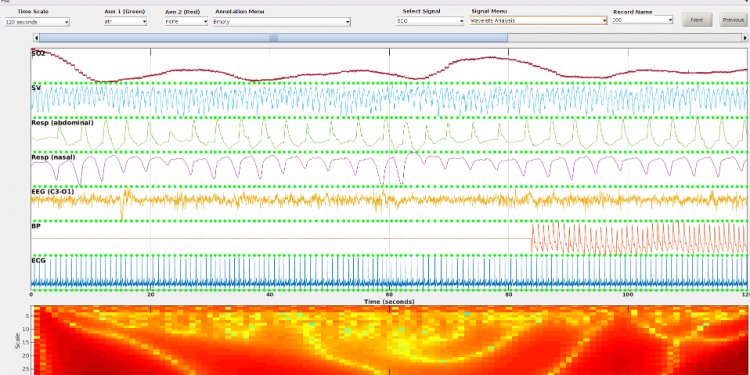
Toolbox Matlab/
| Toolbox Files and Folders |
List of the folders and files contained in your toolbox. The listed files and folders are only those files that are located in the top level of the toolbox folder. You cannot navigate through the folders in the Toolbox Packaging dialog box. To exclude a file or folder from the toolbox, register it in the text file that is displayed when you click Exclude files and folders. It is good practice to exclude any source control files related to your toolbox. |
| External Files |
List of the files required for your toolbox that are located outside the toolbox folder. By default, MATLAB includes the required files. You can choose to omit any files you do not want in your toolbox. |
| Install Actions |
MATLAB Path—List of folders that are added to the user's MATLAB path when they install a toolbox. By default, the list includes any of the toolbox folders that are on your path when you create the toolbox. You can exclude folders from being added to the user's path by clearing them from the list. To manage the path for when a toolbox is installed, click Manage the current MATLAB path. To reset the list to the default list, click Reset to the current MATLAB path. Java Class Path—List of Java® files that are added to the user's dynamic Java class path when they install a toolbox. For more information, see Manage Java Class Path for Toolboxes. |
| Products |
List of MathWorks® products required by your toolbox. Create this list manually. |
| Examples, Apps, and Documentation |
List of published MATLAB examples, installable apps, and custom documentation associated with your toolbox.
|