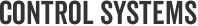Control and feedback
By Shure Notes Editors. Contributors: John Chevalier, Bill Gibson, Frank Gilbert, June Millington, Dan Murphy
“John had a semi-acoustic Gibson guitar. It had a pickup on it so it could be amplified. We were just about to walk away and listen to a take when John leaned his guitar against the amp. He really should have turned the electric off. It was only on a tiny bit and John just leaned it against the amp when it went ‘Nnnnnwahhhh!’ And we went, ‘What’s that? Voodoo?’. ‘No, it’s feedback.’ ‘Wow, it’s a great sound!’ George Martin was there so we said, ‘Can we have that on the record?’ It was a found object, an accident caused by leaning the guitar against the amp.”
– Paul McCartney (Source: Many Years From Now, Barry Mile)
It’s pretty much common knowledge among students of pop music that The Beatles’ 1964 recording of “I Feel Fine” was one of the first known examples of feedback as a recording effect, even though The Kinks and The Who reportedly (and intentionally) used it in live performances. For most musicians and engineers, though, audio feedback is something to avoid.
In this post, we’ll cover some of the fundamentals – what causes feedback and how to avoid it – along with tips from some of our favorite audio pros.
What is acoustic feedback?
Acoustic feedback occurs when the amplified sound from any loudspeaker re-enters the sound system through any open microphone and is amplified again and again and again. We’ve all heard it – it’s that sustained, ringing tone, varying from a low rumble to a piercing screech.
What causes it
The simplest PA system consists of a microphone, an amplifier and one or more speakers. Whenever you have those three components, you have the potential for feedback. Feedback happens when the sound from the speakers makes it back into the microphone and is re-amplified and sent through the speakers again, like this:

Here’s an example: Let’s say that that you place the microphone in front of the speaker as shown here. If you tap the microphone, the sound of the tap goes through the amplifier, comes out the speaker and re-enters the mic. This feedback loop happens so quickly that it creates its own frequency, and that produces the howling sound — an oscillation triggered by sound entering the microphone. Placing the microphone too close to the loudspeaker, too far from the sound source, or simply turning the microphone up too high all raise the likelihood of feedback problems.
Pro Tip #1
“The worst is vocalists who cup the mic capsule (e.g. rappers who put their hand around the grill of the mic because they think it looks cool). This invariably makes the mic sound horrible and very susceptible to feedback. More importantly, it changes the directional nature of the microphone, changing it to essentially an omnidirectional microphone. One trick is to cut everything from 800 Hz to 2 kHz, compress it, and hopefully the horrible howling sound will go away and the vocals will still be intelligible. But don’t forget, the best thing to do to control feedback is turn everything down.”
– Frank Gilbert, FOH Engineer Park West, The Vic Theater, and The Mayne Stage – all in Chicago
Suggestions on how to interrupt the feedback loop
- Move the microphone closer to the desired sound source.
- Use a directional microphone to increase the amount of gain before feedback.
- Reduce the number of open microphones – turn off microphones that are not in use.
- Don’t boost tone controls indiscriminately.
- Try to keep microphones and loudspeakers as far away from each other as possible.
- Lower the speaker output. Move the loudspeaker farther away from the microphone. Each time this distance is doubled, the sound system output can be increased by 6dB.
- Move the loudspeaker closer to the listener. Each time this distance is halved, the sound system output will increase by 6dB.
- Use in-ear monitoring systems in place of floor monitors.
- Acoustically treat the room (if possible) to eliminate hard, reflective surfaces like glass, marble and wood.
Pro Tip #2
“In a well-designed system, the irritating high-pitched brand of feedback isn’t much of a problem unless someone points a mic into a monitor. So long as the performers are careful to always keep their mics pointed away from the monitors, or specifically to point that tail end of the mic at the monitor at all times, that shouldn’t be an issue.”
When these solutions have been exhausted, the next step is to look toward equalizers and automatic feedback reducers.